Why Does My PC Keep Giving the BSoD? [Fix BSoD Loop]
The Blue Screen of Death (BSoD) is a critical error message that can occur on Windows computers, causing the system to crash and restart without warning.

While all blue screens can be serious, if the BSoD only happens once or sporadically, you may not need to take immediate action. However, if you’re caught in a BSoD loop, you must fix the problem as soon as possible.
Failing to do so could lead to:
- Data loss
- Corrupted operating system
- Hardware damage
- Inability to boot as normal
Let’s go further and explain in more detail why is the BSoD loop happening and how to fix it.
Why does the BSoD keep happening?
The BSoD loop occurs when something goes so wrong, Windows cannot safely continue to operate. The system will then gather some information and restart. The crash itself is often Windows protecting your system from damage rather than damage occurring.
In some cases, it is a one-off with unique conditions that cannot be replicated. After a restart, everything is back to normal.
However, if your PC continues to crash, there is a systemic problem that must be fixed.
BSoD loops can be caused by any number of things, including:
- Failing, poorly configured, or incompatible hardware components.
- Power problems, such as a bad power supply at the wall or a failing PSU component in the PC.
- Overheating due to blocked or malfunctioning fans, dust build-up, blocked vents, or a heatsink that has lost conduction.
- Corrupted or missing Windows files, shared DLLs, or registry entries.
- Outdated, corrupted, or incompatible hardware drivers.
- Incompatible Windows user settings.
- Problems with a specific piece of software.
- Certain malware or virus infections.
When the blue screen is displayed, it will also give a stop code, which can help diagnose the problem. For example, Stop Code: MEMORY_MANAGEMENT refers to a problem with your RAM or system’s virtual memory.
To determine the root cause of the continuing BSoD errors, it is recommended to perform a thorough system diagnostic and review any such error messages or codes that appear during the BSoD. From there, you can identify and address any software or hardware issues or seek professional assistance if needed.
Why does the BSoD keep happening after fixing hardware?
If the blue screen was caused by faulty hardware that you have since fixed or replaced, you may be wondering why you’re still getting a BSoD.
This might be because other damage was caused while your system was in poor condition. For example, frequent crashes can lead to corrupted files even if the initial BSoD was caused by something else.
This is commonly the case with memory or hard drive-related problems, where the system was unable to save important information when it shut down.
The solution is to repair Windows using a tool like Fortect. It works in Safe Mode when you are unable to boot to the desktop as normal. Here’s what to do:
- Download and Install Fortect on your PC.
- Launch the program and accept a system scan.
- Wait a few minutes for all Windows problems to be diagnosed.
- Click Start Repair to do a full system repair and restart your PC if prompted.
Unlike the various built-in Windows utilities, Fortect uses a database containing the latest Windows system files and configurations, which it uses to replace any damaged or missing files that are causing the BSoD. It can also repair the registry, which isn’t possible automatically, which isn’t possible with native Windows tools.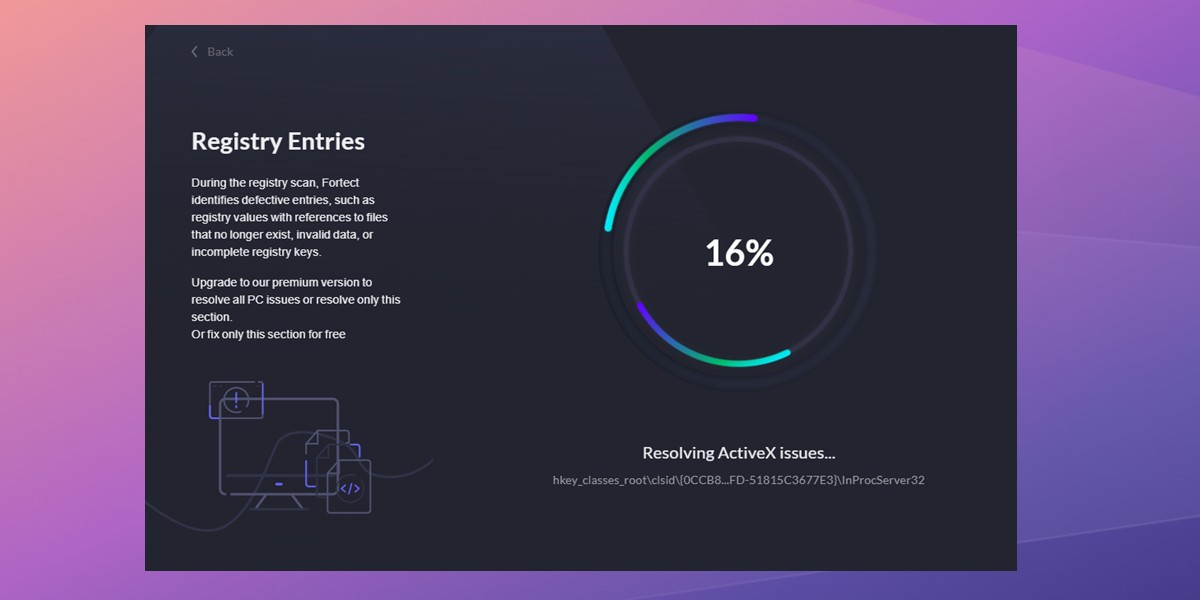
It does this quickly and automatically, so you never have to risk reinstalling Windows from scratch or losing personal files.
After scanning your system, it also gives you a hardware summary which can help identify other potential hardware problems that might be causing a persistent blue screen error.
If your PC is stuck in a BSoD loop, it means you have a critical problem with hardware or the operating system that hasn’t been fixed. If you still get the BSoD after troubleshooting your hardware, it’s likely Windows has become corrupted too.
A good Windows repair tool like Fortect can repair all problems on the operating system side, so you no longer get the blue screen error.




