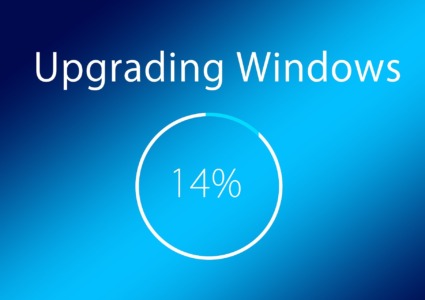How to Prevent ARP Spoofing Attack on Windows?
ARP spoofing attacks pose a significant risk to Windows users. They allow attackers to intercept and manipulate network traffic. By impersonating a legitimate device on a local network, an attacker can gain access to sensitive information, such as passwords and personal data.
We will guide you through practical strategies to prevent ARP spoofing attacks on your Windows operating system, ensuring your data remains secure.
What is ARP Spoofing Attack?
ARP (Address Resolution Protocol) spoofing is a technique used by attackers to associate their MAC address with the IP address of another device on the network. This can lead to various malicious activities, including data interception, session hijacking, and man-in-the-middle attacks. Understanding how ARP spoofing works is crucial for recognizing the potential threats and taking appropriate preventive measures.
5 Ways to Avoid ARP Spoofing Attacks on Windows
Keep Your Software Updated
One of the most effective ways to prevent ARP spoofing attacks on Windows is to ensure that your operating system and all installed software are up to date. Software updates often include security patches that address vulnerabilities that attackers could exploit. Regularly checking for updates and installing them promptly can significantly reduce the risk of ARP spoofing.
- Press Windows + I to open Settings.
- Click on Update & Security.
- Select Windows Update and click on Check for updates.
- Install any available updates to keep your system secure.
Use Static ARP Entries
Configuring static ARP entries can help prevent ARP spoofing by ensuring that the IP-to-MAC address mapping is fixed and cannot be altered by malicious activity. By manually assigning static ARP entries, you can limit the risk of spoofing attacks since the network will not accept changed mappings. This method is beneficial in smaller networks where the number of devices is manageable.
- Open Command Prompt as an administrator.
- Use the command arp -s [IP address] [MAC address], replacing [IP address] and [MAC address] with the correct values.
- Repeat this for each device you want to secure with static ARP entries.
Utilize ARP Spoofing Detection Tools
Using ARP spoofing detection tools can significantly enhance your security by alerting you to potential attacks. These tools monitor network traffic for unusual ARP activity and notify you if suspicious behavior is detected. Implementing such tools can provide additional protection against ARP spoofing attacks.
I recommend investing in third-party software like Fortect to combat modern threats, including ARP spoofing attacks. Fortect provides real-time malware protection for your Windows PC, offering automatic scanning and notifications. It quickly identifies potential threats, resolves issues in minutes, and optimizes your system for better performance.
Download and install Fortect now.
Enable Network Encryption
Encrypting your network traffic can help protect sensitive data from ARP spoofing attacks. Using secure protocols like HTTPS, SSH, or VPNs ensures that even if an attacker intercepts your traffic, they cannot easily read or manipulate the data. This additional layer of security can significantly reduce the risks associated with ARP spoofing.
- Ensure your websites use HTTPS by checking the URL in your browser.
- Consider using a VPN service for secure browsing.
- Configure your router to use WPA3 encryption for Wi-Fi networks, if available.
Regularly Monitor Your Network
Regularly monitoring your network for suspicious activity prevents ARP spoofing attacks. Keeping an eye on connected devices and network traffic can help you detect anomalies indicating a spoofing attempt. If you notice any unusual behavior, you can immediately act by proactively monitoring your network.
- Check your router’s admin interface for unauthorized devices.
- Regularly review logs for unusual activity.
Conclusion
Preventing ARP spoofing attacks on Windows requires a proactive approach that includes keeping your software updated, using static ARP entries, employing detection tools, enabling network encryption, and regularly monitoring your network.
By understanding the risks associated with ARP spoofing and implementing these strategies, you can enhance your system’s security and protect sensitive information. Stay informed and vigilant to ensure a safer online experience.