How to Prevent Your Windows PC from Bluetooth Hacking
Bluetooth technology offers convenience by allowing wireless connectivity between devices. However, this convenience can come at a cost if proper security measures are not taken. Bluetooth hacking is a growing concern, with attackers exploiting vulnerabilities to gain unauthorized access to devices.
We will help you understand Bluetooth attacks and provide practical ways to protect your Windows PC from such threats.
What is Bluetooth Hacking, and How Does it Work?
A Bluetooth attack involves unauthorized access to a device through its Bluetooth connection. Hackers can exploit vulnerabilities in the Bluetooth protocol to intercept data, install malware, or take control of the device. Common types of Bluetooth attacks include Bluejacking, Bluesnarfing, and Bluebugging.
6 Ways to Protect Your System from Bluetooth Attacks
Method 1: Keep Your System Up to Date
Keeping your operating system and drivers updated is crucial in protecting against Bluetooth attacks. Manufacturers regularly release updates that patch security vulnerabilities and improve overall system security.
Steps:
- Open Settings from the Start menu.
- Go to Update & Security.
- Click on Windows Update.
- Select Check for updates and install any available updates.
Method 2: Turn Off Bluetooth When You Are Not Using It
Disabling Bluetooth when not in use reduces the risk of unauthorized access. Attackers can only target active Bluetooth connections, so turning off Bluetooth minimizes exposure.

Steps:
- Open Settings from the Start menu.
- Go to Devices.
- Click on Bluetooth & other devices.
- Toggle the Bluetooth switch to Off.
Method 3: Turn Off Discoverable Mode
When Bluetooth is in discoverable mode, other devices can find and attempt to connect to it. Turning off discoverable mode makes your device less visible to potential attackers.
Steps:

- Open Settings from the Start menu.
- Go to Devices.
- Click on Bluetooth & other devices.
- Click on View More Devices
- Choose More Bluetooth Settings
- Ensure the “Allow Bluetooth devices to find this PC” option is unchecked under Options > Discovery
Method 4: Always Lock Down Device Settings
Locking down device settings helps prevent unauthorized changes and connections.
Steps:

- Open Settings from the Start menu.
- Go to Devices.
- Click on Bluetooth & other devices.
- Click on View More Devices
- Choose More Bluetooth Setting
- Ensure the “Alert me when a new Bluetooth device wants to connect” option is checked.
Method 5: Use Antivirus Programs
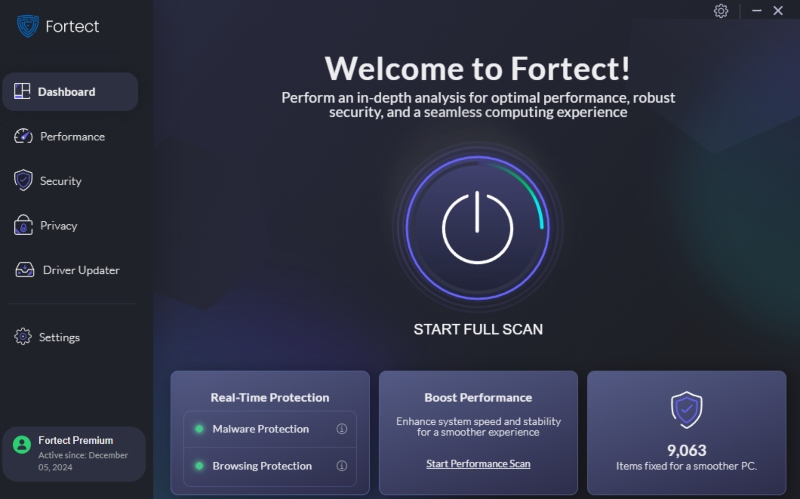
All Windows PCs come with built-in antivirus protection, and enabling it is an excellent practice to add an extra layer of security as attackers become more advanced and sophisticated. This antivirus software detects and removes viruses and other malware, ensuring your system remains secure.
For enhanced protection, consider investing in Fortect Antivirus with Malware Defense. Fortect Premium automatically scans all installed software on your Windows PC, detects malware and other threats like Bluetooth attacks, and provides real-time updates. It resolves issues and optimizes your Windows PC’s performance to its highest potential.
Download and install Fortect now.
Method 6: Never Use Public Wi-Fi Networks
Public Wi-Fi networks are often unsecured and can be exploited by hackers to launch Bluetooth attacks. To reduce the risk of being targeted, avoid using public Wi-Fi, especially when Bluetooth is enabled.
Steps:
- Disable Bluetooth before connecting to public Wi-Fi networks.
- Use a virtual private network (VPN) for added security if you use public Wi-Fi.
- Prefer using a secure, private network for sensitive activities.
Conclusion
Bluetooth hacking is a real threat that can compromise your Windows PC’s security. By keeping your system updated, turning off Bluetooth when not in use, disabling discoverable mode, locking down device settings, using antivirus programs, and avoiding public Wi-Fi networks, you can significantly reduce the risk of Bluetooth attacks.
Staying vigilant and proactive with these security measures will help protect your device and personal information from unauthorized access.




