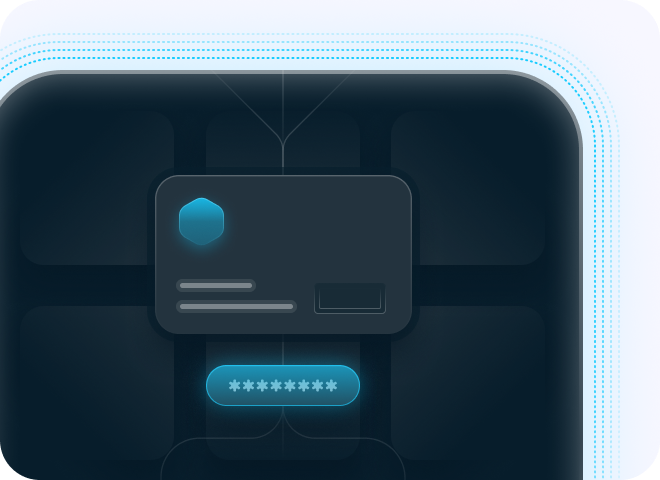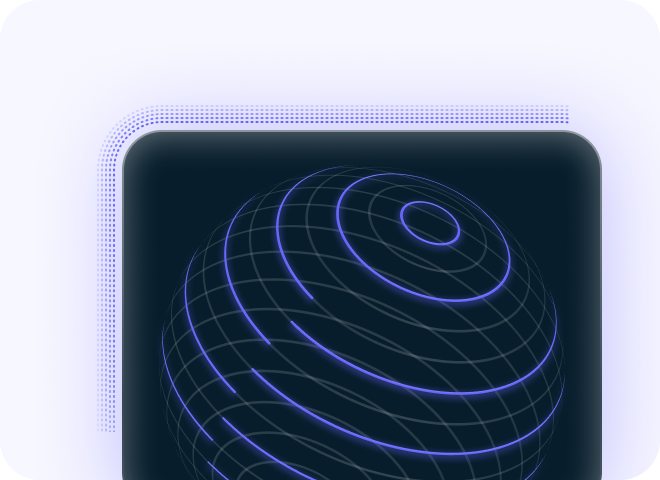Advancing Cybersecurity Through Innovation
At Fortect Labs, our focus is on pushing the boundaries of cybersecurity technology. We use AI-driven threat detection, real-time response systems, and privacy protection to keep systems safe in an ever-evolving digital landscape.
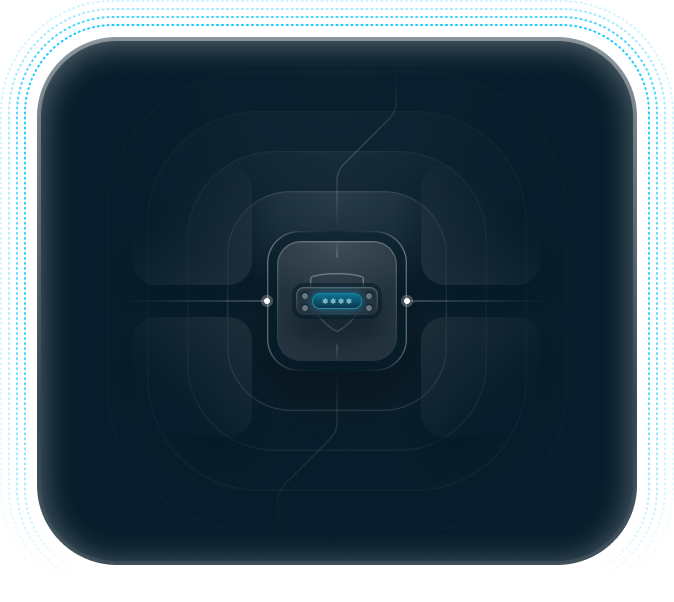

Explore Fortect’s Technology
Learn how our technology drives real-time protection and system performance.
Learn more

Understand How We Ensure System Stability
Find out how Fortect maintains system stability and prevents crashes..
Learn more

Fortect Your PC for Unmatched Performance Today
Elevate and fortify your computing experience with Fortect. Our Windows solution doesn't just protect; it optimizes for unparalleled efficiency and security. Fortect your PC and feel the difference today.