Can Malware Permanently Damage Your PC?
Malware and viruses are an ever-looming threat to Windows users. They are designed to exploit vulnerabilities in the system and can cause a range of problems, including:
- Deleting or corrupting personal and system files, causing instability
- Making hardware malfunction
- Stealing personal information
- Preventing the system from booting as normal
- Forcing you to pay a ransom to unlock access
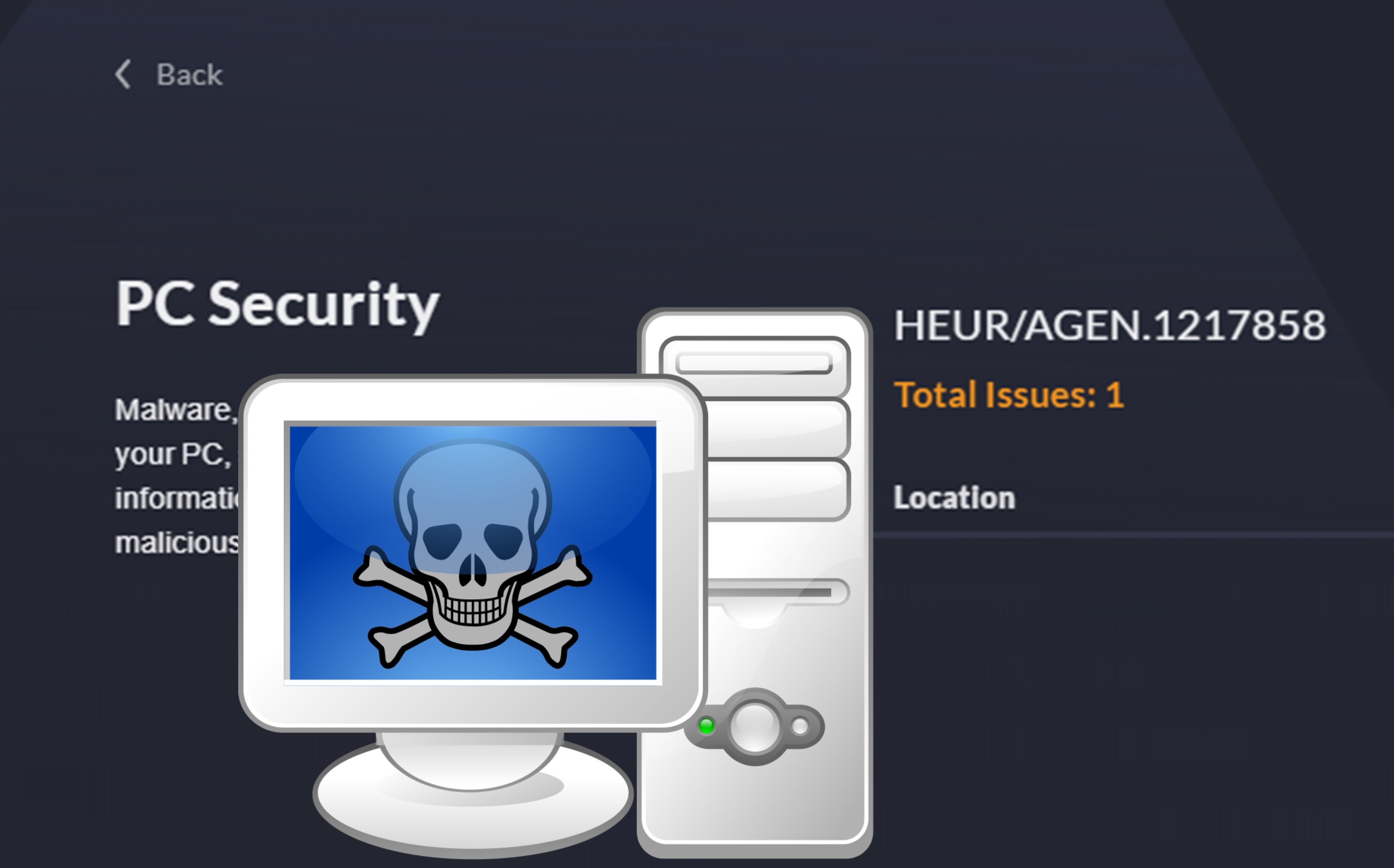
How Malware can permanently damage your PC
While most computers can recover from malware infections, sometimes the damage can be permanent. The following are examples of malware that you might not be able to recover from:
1. Hardware damage
Although rare, there are ways certain malware can permanently damage your computer hardware.
Overheating – Some malware programs can cause a computer’s CPU or GPU to overwork, leading to overheating and potentially causing permanent damage to the hardware if not fixed.
Likewise, Malware can also cause your computer to experience a power surge, which can damage the power supply or other components.
Firmware attacks – Certain types of malware can infect a computer’s firmware, which is the software that controls hardware components like the motherboard and hard drive. Once infected, malware can cause permanent damage to the firmware, rendering the hardware unusable.
2. Ransomware
Cybercriminals use ransomware to encrypt your files and demand payment in exchange for the decryption key. If you don’t have a backup of your important files or don’t want to pay the ransom, you could lose those files and be permanently locked out of your system.
3. Data loss
Permanently losing files and other data is one of the most common risks with malware and viruses. It can corrupt and literally delete files on the infected computer. While system files and software can often be repaired, personal files like images or documents are much more difficult to recover.
Some malware also creates a backdoor on the infected computer, allowing an attacker to access and steal sensitive data stored on the computer, or delete it altogether. This type of attack is more common in the corporate world.
How do I remove malware and fix system damage?
To successfully tackle malware and viruses, you must remove the threat but also repair the damage caused.
Firstly, you should use a reputable antivirus program along with Windows’ inbuilt Defender and thoroughly scan your system.
Once all malware that can be found is removed, download Fortect to scan your system for errors. This will identify any damage caused, such as:
- Corrupt or missing system files, including DLLs.
- Broken Windows registry.
- Crashed software.

Fortect also detects potentially unwanted programs (PUP), which may or may not be causing damage to your computer and allows you to remove them.
When you continue through the repair process, Fortect will replace missing and damaged Windows files with clean copies from its up-to-date database.
This two-step antivirus and repair approach ensures your computer returns to optimal performance following a malware infection.
How do I prevent malware infection?
The best way to prevent permanent computer damage from malware is to ensure you do not get infected in the first place. These steps will greatly reduce the risk of infection:
- Real-time protection – Turn on your antivirus real-time protection to identify and stop malware and viruses before they take hold.
- Regularly scan your system – Use tools like Fortect to regularly scan your computer for problems with Windows that could make it vulnerable to attacks.
- Keep the software updated – Keep your operating system and all software programs up to date with the latest security patches and updates. This helps to patch known vulnerabilities that malware can exploit.
- Email awareness – Be cautious of opening email attachments or clicking on links from unknown senders, as these can be a common way for malware to infect your computer.
- Download from trusted sources – Only download software and files from reputable sources, such as the official website of the software vendor or app store.
- Create backups – Regularly back up important files and data to an external hard drive or cloud storage service to protect against permanent data loss.
Some advanced forms of malware can cause permanent damage to your PC, such as hardware damage, locking you out, or data loss. However, if you use a good antivirus and regularly scan Windows for errors, you can keep your system running smoothly.
If you do get infected, using Fortect after malware removal will ensure Windows is fully repaired and working at optimum performance.




