Beware of these 8 PC Tune Up Tools [Malware Risk]
Tuning up your Windows system is a vital part of maintaining your computer’s performance. A good tune-up tool will rid you of unneeded junk files, repair corruption, and fix the complicated registry.
However, there are a lot of false promises out there and if something sounds too good to be true, it probably is!
Certain PC tune-up software has been known to oversell its results, display unwanted ads, come bundled with extras, and even infect computers with malware. We collectively call these applications PUP, i.e., potentially unwanted programs.
We tested all the tools we could find that claim to be tune-up tools or optimizers to determine which work as expected, which fail miserably, and to expose the PC tuneup software that’s just straight-up bad for your computer.
Here’s what you should avoid at all costs:
1. Quick PC Tuneup

It might be quick but that’s because it doesn’t really do anything legitimate. Quick PC Tuneup is a clear example of a PUP, which is lumped onto users through intrusive ads and bundled with other software.
If you do happen to stumble onto one of its websites, it will push hard for you to make payment, while its free app is full of aggressive sales tactics and misleading results designed to make you pay for the premium version.
Our tests show that the software will make up problems that simply do not exist.
If you use real-time protection on your antivirus program, Quick PC Tuneup will usually be recognized as an unwanted program or malware. However, if it’s already installed, you should remove it immediately.
2. Qbit Optimizer Pro

This unwanted program can be found on less reputable download sites and is also commonly bundled with other software. It’s a sister program to a Driver Updater, which is also classified as PUP.
Qbit is not very sophisticated – the obvious sign that it’s not legitimate is that it doesn’t give full details on the threats and performance issues allegedly found.
Then, upon attempting to repair these problems, it will require you to purchase an activation key. There is no genuine free functionality at all.
The irony is that it claims to detect PUP and malware itself.
Fortunately, most of Qbit’s websites are now offline, but it’s still being offered by Top4Download.com, which appears to house a lot of questionable software.
3. Registry Doctor

Repairing the Windows registry is an important part of tuning up your PC, so it’s easy to be fooled by malicious software like Registry Doctor, which claims to remove junk files and provide comprehensive maintenance of the registry.
However, Registry Doctor is completely fraudulent software that hijacks your PC for illegal click fraud. It will perform a pretend scan of your PC and claim registry problems exist. It even pretends to fix them, though in the background it’s really using your computer as a bot to click ads and generate criminal revenue.
The program which is sometimes known as Epizy Cleanup is detected by most leading antivirus programs as a Trojan.
You will mostly find Registry Doctor via online ads rather than real software databases themselves.
4. DriverToolkit

This PUP takes the user’s desire to easily manage driver updates to get you to install it and then uses a pay to download model to encourage you to purchase a premium license before accessing the drivers.
While it does not seem to damage your computer or steal personal info, it uses underhanded tactics to make revenue. It also does not do a good job of finding new drivers in the first place.
Driver updates are a common feature of PC tune-up suites, but you should not have to pay for that feature alone, and it’s not difficult to update drivers manually through Windows and the hardware manufacturer’s websites.
What makes DriverToolkit more suspicious is it does not fully uninstall itself. You must delete the source files directly.
5. SpeedItUp

This adware and potential malware goes under various SpeedItUp names, including SpeedItUp Free and Speeditup-Checkup. It can be downloaded from an official site and even some regular software repositories, but most antivirus programs recognize it as a threat.
This is because it’s also part of several PUP bundles and is involved with displaying unwanted ads in the user’s web browser.
Its claims of speeding up your PC by 3 or 5 times are dubious at best. In fact, its startup entry and scheduler will actually reduce your PC’s performance.
It makes several misleading claims, such as being a Microsoft partner.
6. A1 PC Cleaner

A1 PC Cleaner is a long-running malware threat that resurfaces every few months via popups and other intrusive advertising. It is especially effective at fooling users because it imitates a legitimate program called A1Click Ultra PC Cleaner.
However, the two are not associated, as the threat is under an alleged company called A1 PCCleaner Software Private Limited, while the real software is owned by a legitimate company called Super Win Software.
A1 ranks high in risk assessments because of its ability to download further unwanted files without consent, as well as install toolbars and browser plugins. It also runs on startup, showing random PC problems that you must pay to fix.
7. Win Tonic / PC Tonic

The Tonic brand is a shady series of tune-up tools by Indian company Pcvark Software. Previously, it has imitated legitimate tools like CCleaner and continues to boast its ability to clean, fix, and protect your PC.
Instead, it will pressure you into a costly subscription service and uses false positives to scare you into thinking your computer is in a worse condition than it really is.
You will rarely find any of the Tonic apps on real software sites. It is usually delivered via popups and ads that perform fake online scans and then recommend Win Tonic as the solution.
The software also contains bizarre features and adverts for things like psychic readings, which should make even the most inexperienced PC users suspicious.
8. SlimCleaner

SlimCleaner is not the worst culprit but is a good example of a program that is intrusive and uses scare tactics when it doesn’t need to. For example, if you do not have the paid version, it will regularly serve warnings and suggest problems that may not exist.
Despite having some good recent reviews, in the past, it has also declared itself a Microsoft partner and used other tricks to entice you to pay under false pretenses.
When you get down to it, its features do somewhat perform, but with many other good PC tuneup tools out there, this is one to be avoided.
Other potentially unwanted tune-up tools
Other dangerous Windows optimizers and cleaners to look out for include:
- Registry Medic
- Tuneup Pro System Optimization
- PC Cleaner Perfect
- PC TuneUp Maestro
- Apogee PC Pro
- Global PC Cleaner Pro
- Broom Cleaner
- Getmut Cleaner
- RegServo
- PC Optimizer Pro
- PC Cure Pro
- Super Registry Cleaner
- JCleaner
This is not an exhaustive list, so be sure to stay alert when trying new software. Keep real-time antivirus protection switched on and follow best practices when downloading unknown software.
How do I spot fake or malicious PC tuneup software?
There are several ways to spot fake or unwanted PC tune-up software. Here are some characteristics to look out for:
- Aggressive advertising tactics – If you found the software via intrusive pop-ups or banners with bold claims, it might not be legitimate. Be even more cautious if the software auto downloads.
- Bundled – If the tool is installed automatically with other software or you’re pressured to install it during the installation of another program, it’s not a good tool.
- False positives – This type of software may detect false problems with Windows to convince users to purchase the software. These false positives may include identifying non-existent malware, registry errors, or system performance issues, with little to no explanation. Be even warier if there is no option to fix it without paying.
- Lack of reputation – If the software is from an unknown developer or lacks a reputation in the software community, it is best to research the software and its developer thoroughly before downloading and installing it on your computer. Check user reviews on reputable software review sites to see if other users have experienced issues with the software or if it has a problematic history.
- Missing official website – Bad software doesn’t last long in Google and its official websites often drop out of the search results or are even dropped by web hosts.
- Bad grammar – While not a problem by itself, many nefarious tools will have poor user interfaces with misspellings and bad grammar.
- Imitation – Some scammers will closely imitate real tune-up tools with similar-sounding names or user interfaces. So, make sure to double-check that the name is accurate. Others will claim associations with reputable brands or even Microsoft itself.
- Pressure to purchase – Fake or malicious tools may pressure users to purchase a full version by using scare tactics, such as stating that the computer is at risk or that there are immediate problems that need fixing.
- Flagged as a virus – While antivirus software can falsely flag genuine tune-up programs, you should always research further if a program is quickly quarantined. If you’re unsure, you can upload the installer to VirusTotal.com to check if it’s malware or poses other risks.
Why should I use Fortect to tune up my PC?
If you want real results without the risk, Fortect is an excellent solution for tuning up your PC. It’s not bundled with other software, nor does it promote or install extra tools when you launch it.
- Download and Install Fortect on your PC and its scan will only take a few minutes!
You know you can safely use Fortect, because it:
- Displays detailed scan results that enable you to check them yourself.
- Passes antivirus protection and online malware scans, such as VirusTotal.com.
- Actually detects potentially unwanted programs (PUP) itself.
- Lets you view and fix individual problems rather than forcing a blanket repair process.
- Doesn’t include lots of unnecessary features or false promises.
- Never sends you to dubious websites to download files.
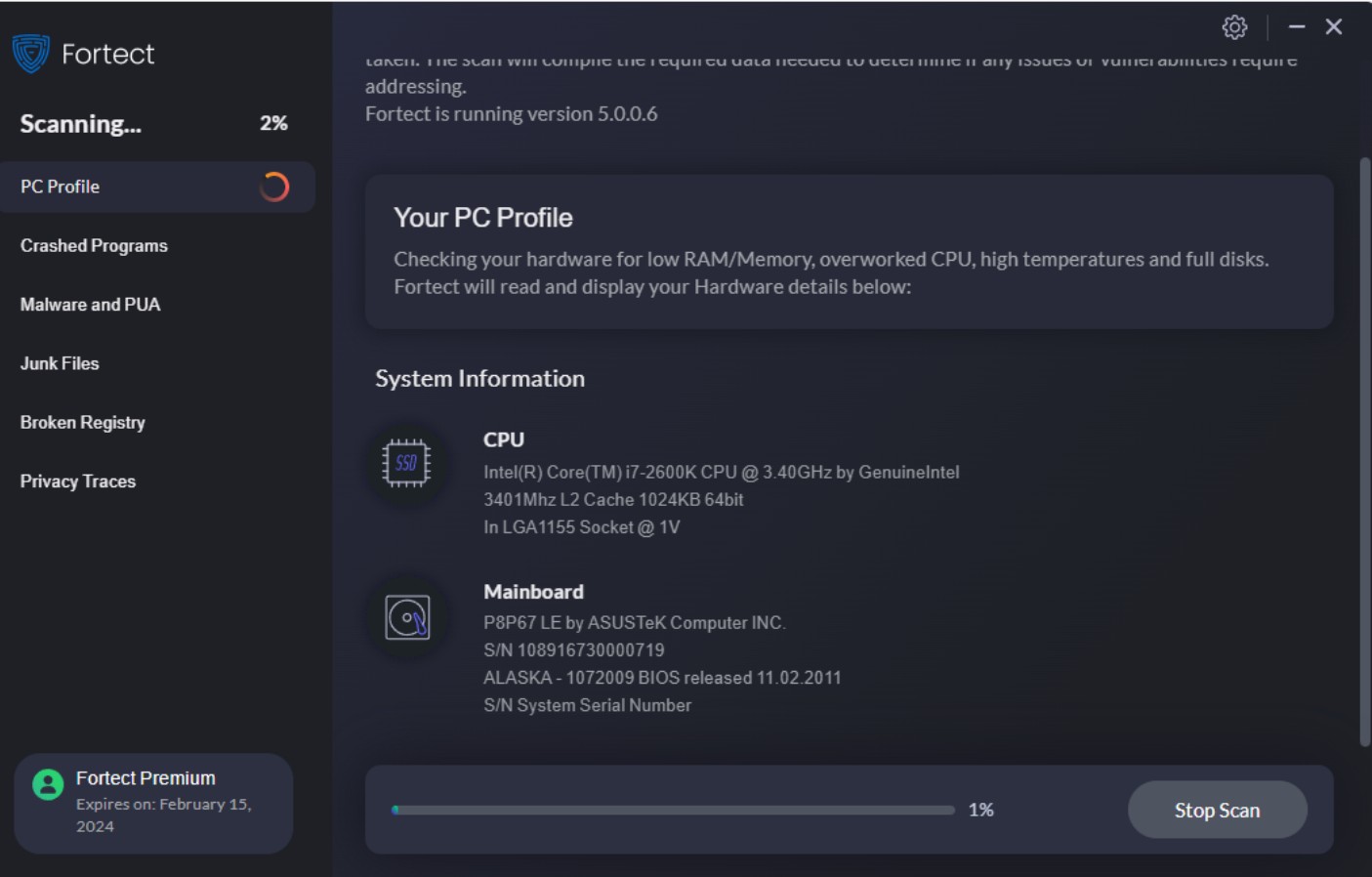
Fortect is upfront about its capabilities, which include:
- Hardware summaries.
- Crashed program logs.
- PUP detection.
- Junk file cleaning.
- Registry cleaning and repair.
If your PC has corrupted or missing system files, a lot of junk on the hard drive, or virus damage in the registry, Fortect will bring things back to baseline.
If you suspect that you have downloaded or installed fake PC tune-up software or malware, it is recommended to uninstall it immediately and run a reputable antivirus program to remove any potential risks.
To legitimately tune up your PC, you should use its built-in utilities and reputable third-party tools like Fortect.



