Should You Always Update Windows? [Pros and Cons]
Millions of computers run on Windows 10 and 11, and every single one faces regular updates from Microsoft unless the user has made unofficial tweaks to prevent them. The aim is to keep these systems running smoothly by fixing bits of bad code and adding new features.
The most important updates are part of the cat-and-mouse game Windows plays with hackers, where new exploits are found and quickly closed to protect the security of users.
But with updates flying in every few weeks, is it really necessary to install them all?
In most circumstances, yes. However, there are some cons to updating Windows that even Microsoft fails to consider.
How does Windows Update work?
Windows Update is a hard-coded feature within the operating system found under Update & Security menu from Settings.
On Windows 10, automatic updates are turned on by default, which means updates are downloaded and installed in the background. Checks are made once per day.

You can configure the settings to specify when updates are installed, such as during specific hours, or you can choose to defer updates for a short period of time. However, there is no option to turn them off completely.
Many updates require you to restart your PC to finish the process. This is also done automatically, though it aims to do it outside of active hours so as not to disrupt important tasks.
What are the pros of updating Windows?
There are some obvious and not-so-obvious benefits to updating Windows whenever updates are released.
- Enhanced security – Microsoft focuses on security before adding new features to its updates. By staying up to date, you ensure your system is protected against newly discovered vulnerabilities.
- Improved performance – Windows is a massive operating system, so developers are always finding small bugs to fix and things to tweak in order to improve performance. On their own, these might not be noticeable. However, Windows 10 is much more efficient now than it was at launch.
- Compatibility – For a computer to run smoothly, everything has to evolve together. If you introduce new hardware but are stuck on an outdated version of Windows, you won’t get the most out of it. In fact, it might not be compatible at all. Each new update brings increased compatibility with the latest hardware.
- New features – It’s not all about fixing things and security. Every so often, Microsoft will introduce entirely new features. For example, Windows Game Mode was introduced in an update and wasn’t a standard feature at launch. If you don’t update Windows, you could miss out on something you might find useful.
What are the cons of updating Windows?
Despite clear benefits, it’s not always better to update Windows. Some of the things that make updating a good idea can also make it a bad idea for certain users.
- Compatibility issues – As much as updates help compatibility with new hardware, sometimes it can cause problems for older hardware or devices with outdated drivers. For example, keyboards can become unrecognized, or the screen starts to flicker because your graphics card drivers need updating.
- Decreased performance – Microsoft is always making tweaks to improve efficiency, but this doesn’t factor in the introduction of new features that take up more system resources. If your computer is old, it may struggle or even slow down following Windows updates.
- Unwanted features – Not everyone wants new features. They can be annoying and intrusive. It can also take time to learn where everything is when settings, the Control Panel, and aspects of the interface are modified.
- It’s disruptive – If your computer is set to run important tasks or you have deadlines to meet at school or work, updates can be disruptive, especially when they force you to restart. Updates can also take too long.
- Update failure – The disruption becomes an even bigger problem when it fails, causes a restart loop, and the Windows update damages system files. While this isn’t a common risk, it might not be one you’re willing to take when you need your PC to be working.
Should I upgrade to Windows 11?
Microsoft still supports Windows 10 and still issues updates to keep it secure. Therefore, there is no immediate reason to upgrade to Windows 11 if you are comfortable with Windows 10.
If you wish to go ahead and upgrade to Windows 11, your PC must meet new requirements. You should also repair any system damage before upgrading to prevent corruption.
Tune up your PC before updating Windows
To reduce the risk of updates failing, decreased performance, and compatibility issues, you should run a tune-up tool to make sure your PC is in optimum condition.
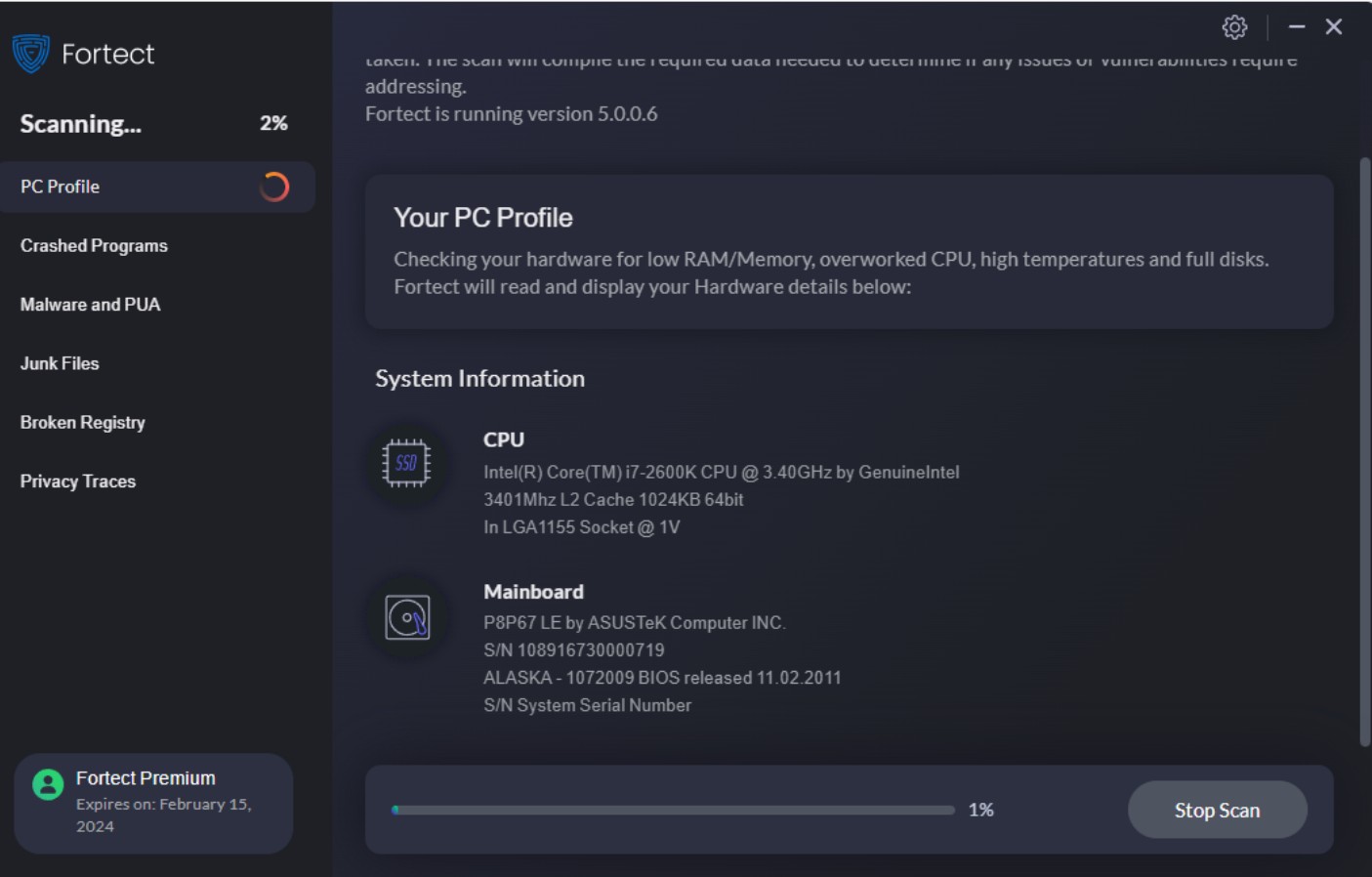
- Download and Install Fortect on your computer.
- Upon launch, run a scan to find all Windows problems.
- Click Start Repair (after product activation) to repair everything or pick and choose a section to fix
- Wait for the process to complete and restart your PC.
Fortect repairs corrupted system files and the registry, and removes excess junk, so your PC is in the best condition to update Windows safely.
If you have good hardware and your system is free from errors, it is generally better to update Windows than leave it on an older version. Failing to update leaves your PC open to security threats and stops you from getting new features.





